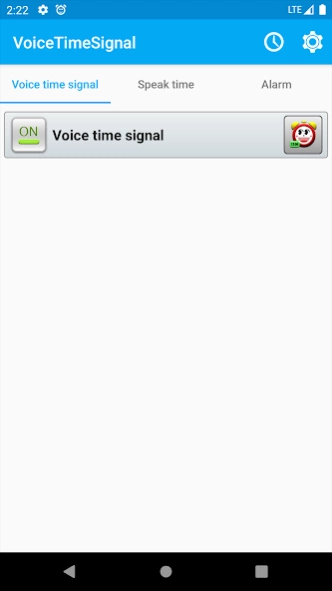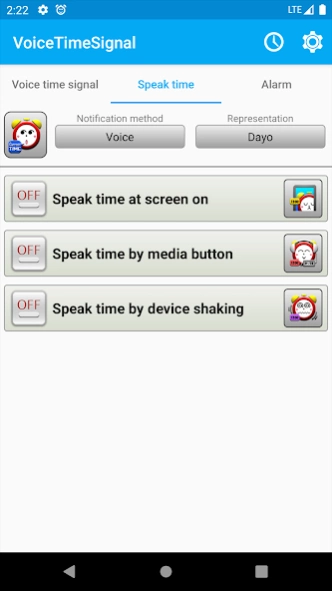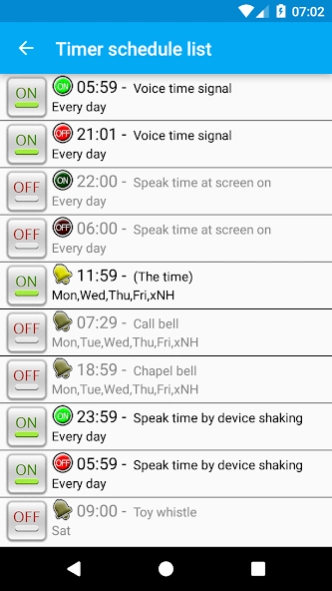VoiceTimeSignal 5.9.0
Free Version
Publisher Description
VoiceTimeSignal - Tells the time signal with voice.
VoiceTimeSignal tells the time signal with voice.
The app can also play a specified sound as time signal instead of the voice.
If you have set the number of times to sound as same as the hours, the app can play the time signal sound like a cuckoo clock or a wall clock.
The app also can speak the time when the device screen gets turning on or device is shaken. You can simply press the key that wakes from sleep or shake the device, to know the time without looking at the screen.
You can make alarm settings. The app will speak the specified voice at the specified time by the alarm settings. The alarm voice keeps playing until you stop it. The app has snooze function and fade-in function.
The time signal and the speak time features can be turned on/off by timer schedule.
There is also an enhanced paid version, 'VoiceTimeSignal Pro'.
[Notes]
(1) If the volume has been set, other media player volume will also be changed.
(2) The voice is basically Japanese. If the locale is not Japanese, the voice will be English partially.
(3) When the CPU is busy, the voice/sound might be interrupted.
(4) If the screen lock security of the device is on, the security lock screen will be appeared when the screen was off at the specified alarm time. So back/menu/volumes keys of the device don't work for snooze feature on the security lock screen.
(5) The service of app might be stopped by insufficient resources, or by battery saving setting of the device. In this case, time signals will be delay, or not play the sound.
(6) Depends on the model and OS, the time signal might be delayed. Please check if the time signal works on your device at first.
(7) There is another app 'VoiceTimeSignal for Galaxy' dedicated to the Galaxy series which is improved for the time signal had might be delayed in the Galaxy series. Please use the app if you are using a device of Galaxy series.
[Special thanks]
※Voice material have been supported by Ms.Amitaro.[http://www14.big.or.jp/~amiami/happy/]
※Other sound material have been supported by Mr.On-jin.[http://www.yen-soft.com/ssse/]
About VoiceTimeSignal
VoiceTimeSignal is a free app for Android published in the System Maintenance list of apps, part of System Utilities.
The company that develops VoiceTimeSignal is matchama. The latest version released by its developer is 5.9.0. This app was rated by 1 users of our site and has an average rating of 4.0.
To install VoiceTimeSignal on your Android device, just click the green Continue To App button above to start the installation process. The app is listed on our website since 2024-01-29 and was downloaded 8 times. We have already checked if the download link is safe, however for your own protection we recommend that you scan the downloaded app with your antivirus. Your antivirus may detect the VoiceTimeSignal as malware as malware if the download link to jp.gr.java_conf.matchama.VoiceTimeSignal is broken.
How to install VoiceTimeSignal on your Android device:
- Click on the Continue To App button on our website. This will redirect you to Google Play.
- Once the VoiceTimeSignal is shown in the Google Play listing of your Android device, you can start its download and installation. Tap on the Install button located below the search bar and to the right of the app icon.
- A pop-up window with the permissions required by VoiceTimeSignal will be shown. Click on Accept to continue the process.
- VoiceTimeSignal will be downloaded onto your device, displaying a progress. Once the download completes, the installation will start and you'll get a notification after the installation is finished.